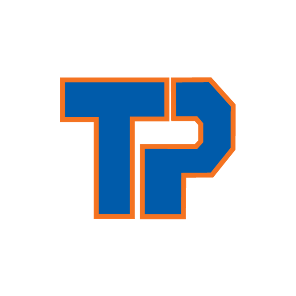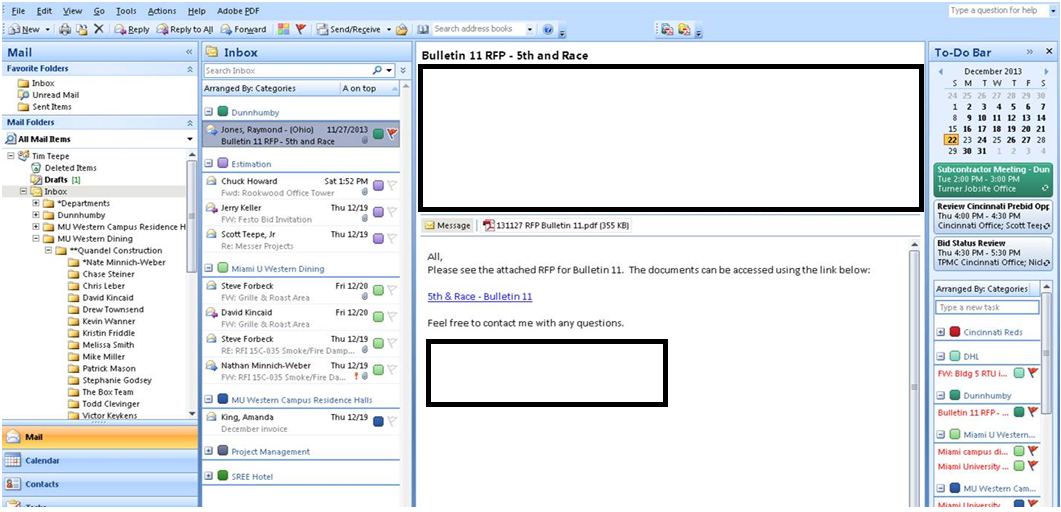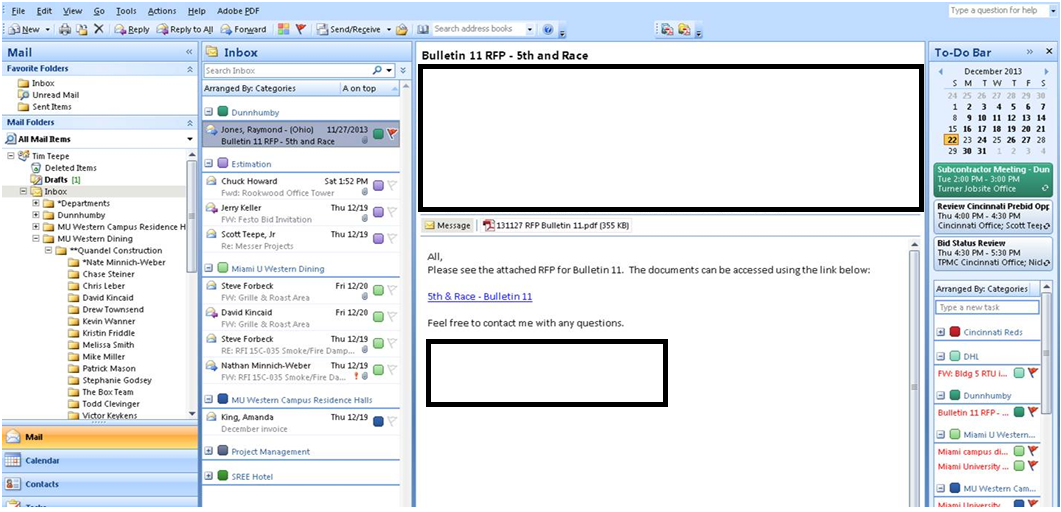 Tim Teepe, Project Manager of the Cincinnati office, would like to share how using the tools in Outlook can provide assistance in managing workflow.
Tim Teepe, Project Manager of the Cincinnati office, would like to share how using the tools in Outlook can provide assistance in managing workflow.
I use Microsoft Outlook as a tool to help me manage my workflow. There are many features on Outlook that can help keep you organized. One feature in particular is the categories option. The categories feature can be found on the toolbar. The symbol is a square that has the colors red, yellow, green, and blue in it. Once this feature is opened, it allows you to re-name given categories and a chance to setup your own.
When an email arrives, make sure you assign a category to it by clicking on the box to the right of the email. Coding every email can definitely become a difficult task if not done as they come in. I find that keeping categories based on projects is the easiest way for me to manage workflow. This way, I can focus on one project at a time.
Below is a screen shot of my email setup into separate categories. I have used this system for the last four years and find that it makes using email much easier. Without using this tool, I would have a hard time staying organized and keeping up with the emails I get on a daily basis.
Workflow management can become a daunting task at times. Being organized is, especially within your email can be the easiest way to lighten the load.